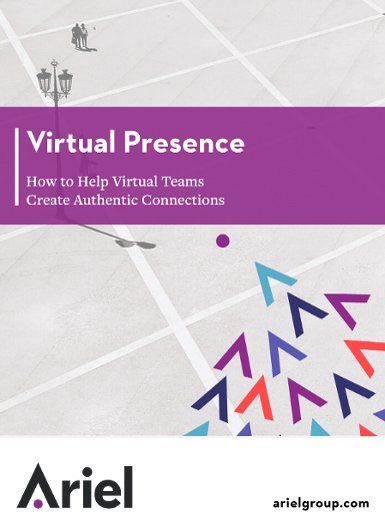Technology Will Fail You. Your Presence Won’t.

I used to be one of those people who would pray to the technological gods for clemency, Please, please, just this once, NO technical difficulties, this is a high stakes presentation! Please?
When was the last time you were on a teleconference or web conference when someone DIDN’T drop off and dial back in, setting off a symphony of beeps? How about when you were hosting a webinar and the presenter dropped off? Or my favorite, when the Skype video either froze or was completely asynchronous with the dialogue?
I used to be one of those people who would pray to the technological gods for clemency, Please, please, just this once, NO technical difficulties, this is a high stakes presentation! Please? And then the tech gods would laugh at my naiveté and throw in a curve ball, like the time when I was delivering a live video webinar and the painting on the wall behind me crashed to the floor.
When we were developing our Virtual Presence course, we discovered that even the most technologically savvy presenter or facilitator hits technological roadblocks. We are all using the heck out of our bandwidth, and when you have a group of people who come together to meet virtually, anything can happen.
What we’ve found is that the ability to be present is your greatest ally in this brave new world of virtual communication. Here are some strategies for staying present when you are leading a virtual meeting or webinar:
- Take five minutes before you log on. An actor would never walk on a stage cold. They always take time to get present before they perform, and let’s face it, you are about to engage in a mini-performance. Take three deep breaths, clear your desk and close any windows you don’t need open. This ritual will clear your mind and help you engage in the task at hand.
- Over-communicate. When people are logging on or calling in, make sure to greet them and let them know the process, i.e. “Good morning! We’ll be kicking off in just a few minutes, once we have critical mass on the phone. Thanks in advance for muting your line.” It’s a way to infuse the meeting’s kick-off with energy instead of dead space. If you can see the attendee names, greet them by name.
- If you can’t fix it, feature it. If you get feedback that the video is out of sync with the audio on the streaming video, let everyone know: “I’m getting some feedback that my video is out of sync with the audio; we’re using a lot of bandwidth here, so that’s why you’re getting the ‘dubbed foreign movie effect.’” As long as your audience knows you’re okay with it, they’ll be okay with it.
I’ve come to love presenting virtually; it’s exciting to be able to leverage technology to bring a group together. Now that I feel more confident in my ability to stay present in the virtual medium, I don’t dread webinars and conference calls – I look forward to them.
What strategies do you use to stay present when you are communicating virtually?